Setting up Purchase Reconciliation Tool
Configuration on GST Portal
We need to enable API access from GST Portal.
Log in to GST Portal
Go to gst.gov.in and login to your GST Account.
Manage API Access
Click on My Profile and then Manage API Access.
Enable API Request
Click on Yes, specify the duration for which you wish to keep session active and click on Confirm.
TIP
Keep the session active for a longer duration (30 days) to avoid frequent OTP authentications. This will be helpful for auto reconciliation feature.
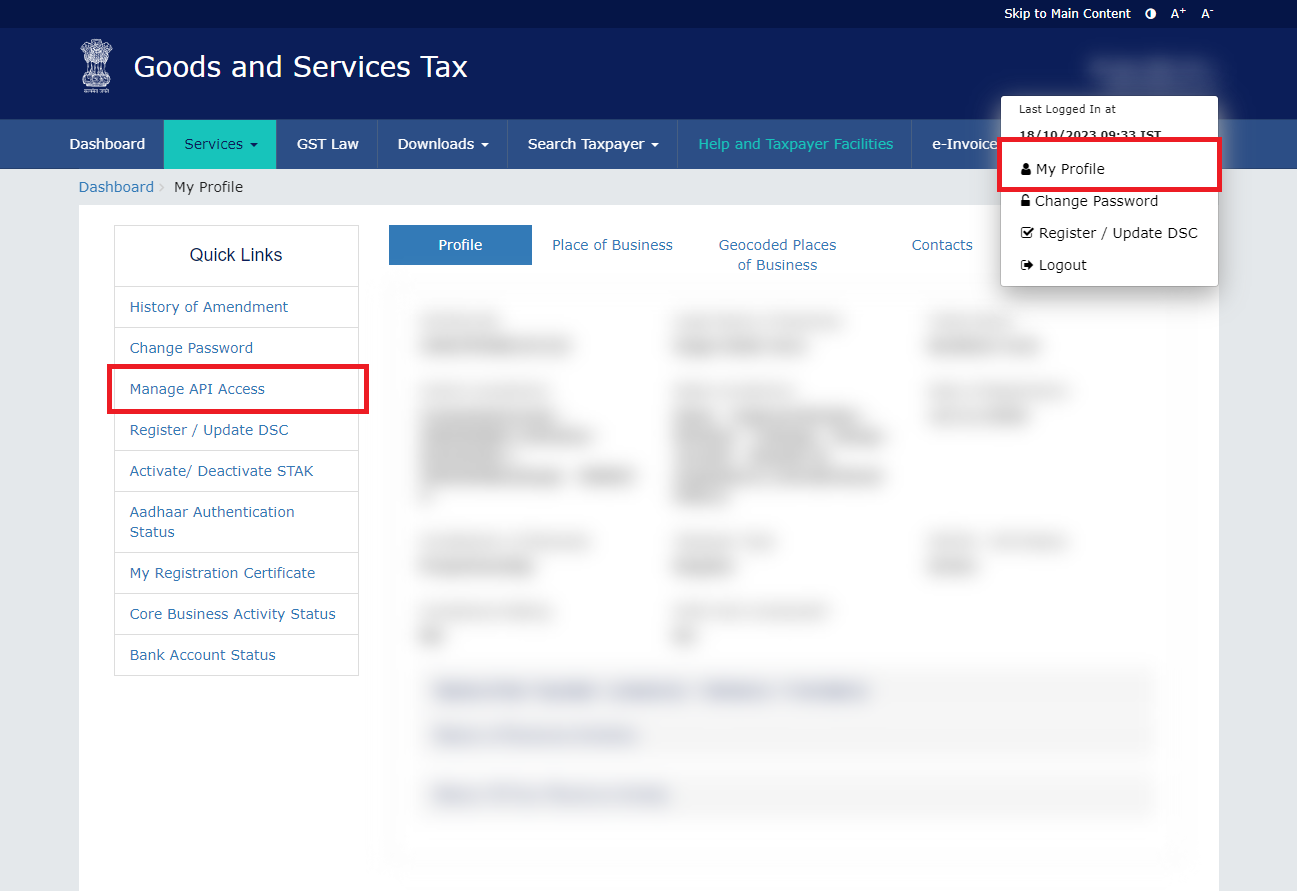
Update Credentials in ERP
Setup the credentials in GST Settings for the GST Returns API.
Unlike with e-Invoice and e-Waybill, the GST Returns API authenticates with OTP and does not require a password. You also need not create a new user for this.
You must use the same username that you use to log into the GST Portal at gst.gov.in.
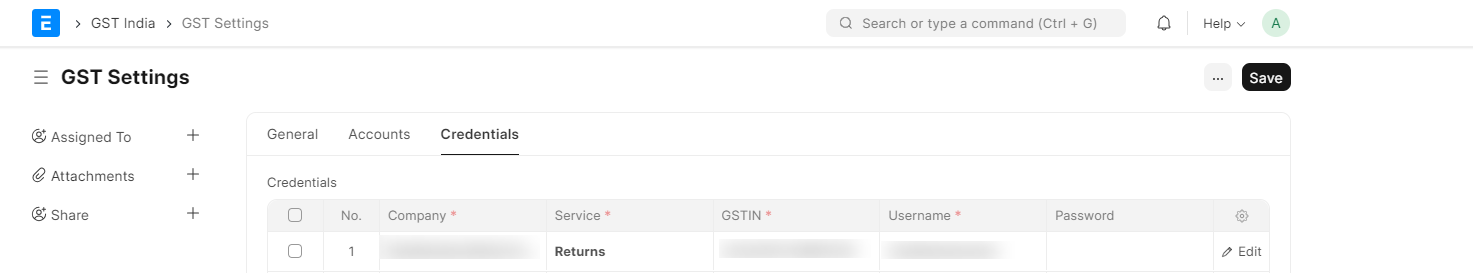
With this, you are ready to use the Purchase Reconciliation Tool.