Auto Reconcile Purchases
Run your purchase reconciliation process on Auto-Pilot with Auto Reconciliation feature. With e-Invoicing, invoices are auto-populated in GSTR-2A of the buyer in real-time.
This feature is designed to automate the reconciliation process by fetching GSTR-2A and GSTR-2B data from the GST Portal and reconciling it with your purchase invoices on a perodic basis.
With this feature, you can:
- Save time and effort by automating the reconciliation process
- Ensure that your vendors are compliant
- Have better vendor payment workflows by knowing the status of your vendors' invoices
Setup Auto Reconciliation
With this simple steps you can enable auto reconciliation for your site.
Enable Auto Reconciliation
Go to GST Settings and enable Auto Reconciliation from the Purchase Reconciliation tab.
Setup Number of Months
This is the number of months for which the system will fetch GSTR-2A automatically. So if you set it to 2, the system will fetch GSTR-2A for the current and previous month.
Setup GST Categories
Here you specify the GST Categories that must be downloaded from the GST Portal. Usually B2B and CDNR are the most important categories.
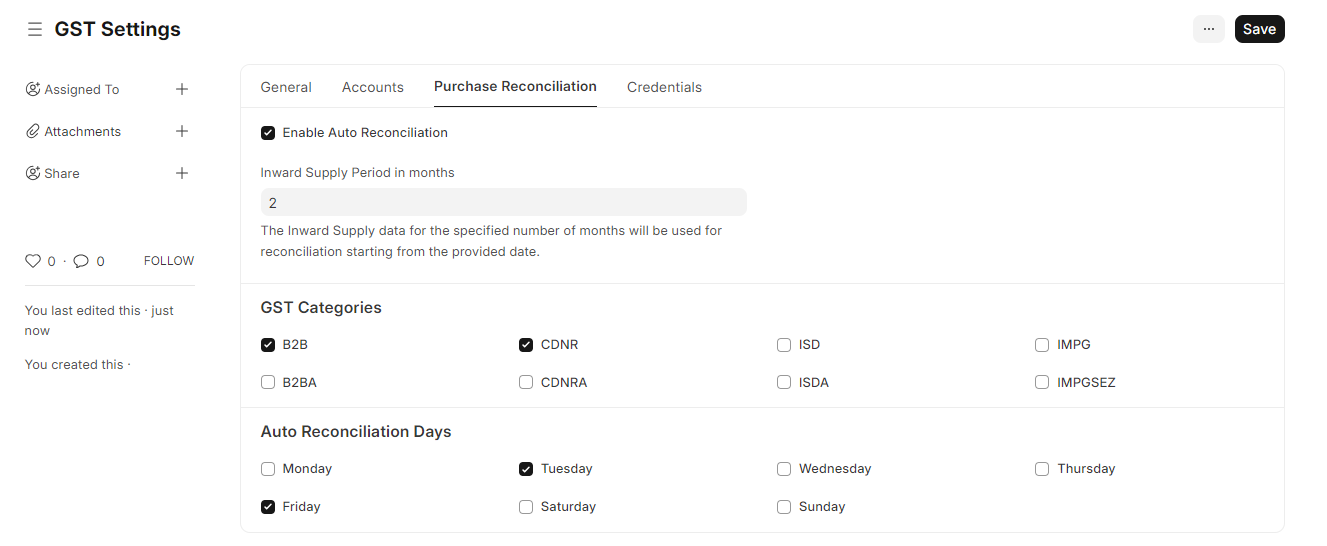
Setup Auto Reconciliation Days
You can set the days of the week when the system should fetch GSTR-2A. eg: If you set it to Tuesday, the system will fetch GSTR-2A every Tuesday Morning. This could be useful if you are processing payments on every Tuesday.
Authenticate with OTPs
Authenticate all your GSTINs once manually. For this, you can go to Purchase Reconciliation Tool and download GSTR-2A / 2B for all GSTINs. You will be prompted to authenticate with OTPs for each GSTIN. You'll need to do this every 30 days after your session expires.
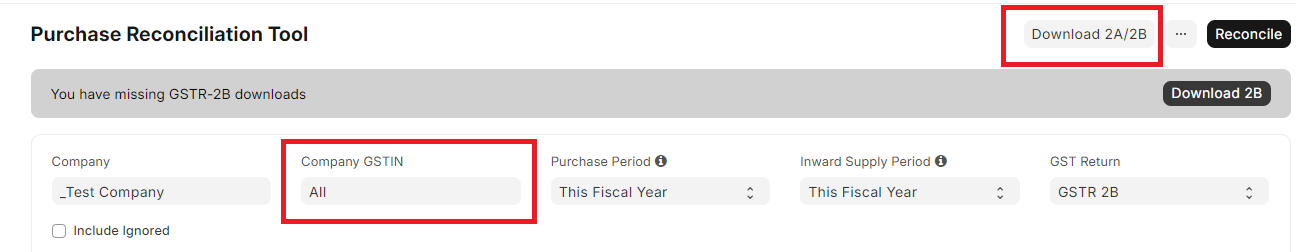
TIP
These configurations would help in controlling the number of API requests made to the GST Portal. GSTR2A requires one API request for each category per month.
WARNING
Make sure your session is active for 30 days to avoid frequent OTP authentications.